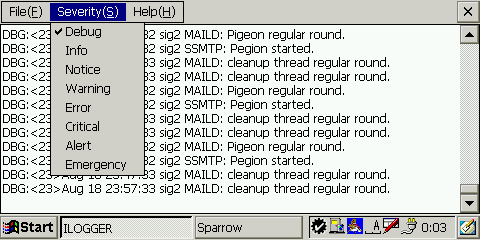Here, explains the method of installing the Windows CE version.
Please download the archive in the beginning. The ARM version and the MIPS version can be downloaded now.
'cesmtpd.ARM.CAB' is for ARM CPU. 'cesmtpd.MIPS.CAB' is for MIPS CPU.
Please copy the CAB file to Windows CE. And, please tap the CAB file. The installation starts by 'WindowsCE Native Installer'.
By the default, the CAB file creates 5 files to '\program files\cesmtpd'. see detail.
If you are planning to use "Dynamic DNS", The tool that registers DNS is needed.
Before start CeSMTPD, you have to create user land.
\ismtp | +\local | +--\postmaster | +--\<localuser 1> | +--\<localuser 2> | +--\... | +--\queue | +--\index | +--\popauth | +--\tmp |
These directories can be changed by configuration. see 'common directory' section. the sample directories are in the download archive.
RFC2821 says, " Any system that includes an SMTP server supporting mail relaying or delivery MUST support the reserved mailbox "postmaster" as a case-insensitive local name." in section 4.5.1.
At least, the following setting should change.
To add user,
The host to that the SMTP server may unconditionally transmit mail is recorded. It is oneself mostly.
If it is necessary, Alias can be create.
For instance, when you want to make a virtual user 'ringo', make the text file named 'ring' in the 'local' directory. Write 'alias users' into this file as follows.
pochi@ex1.example.com tama@example.com
When this server' domain is 'example.com', As for E-mail to 'ringo@example.com', mail is sent to 'pochi@ex1.example.com' and 'Tama@example.com'.
The environment that can hook up to the Internet is necessary for the
CeSMTPD.
And, the CeSMTPD should be able to transmit the UDP packet to the DNS server.
CeSMTPD query the DNS server about MX record.
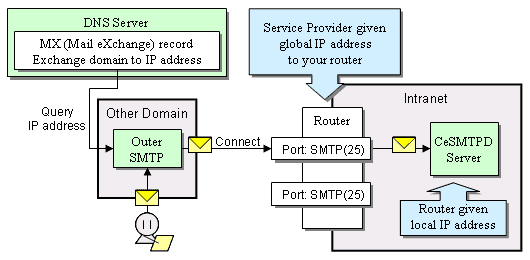
The router substitutes mostly for DNS when hooking up to the Internet through
the
router.
The sparrow has the user interface only a little.
Tap the task tray icon, and the window will be displayed. The window has only
close button. The window disappears when tap the task tray icon again.
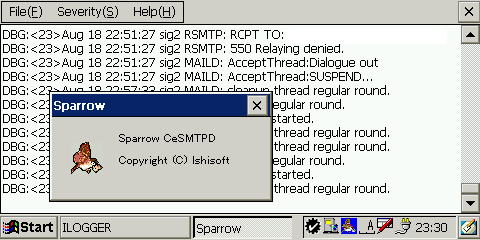
Pigeon has no user interface. It only works silently.
ILogger has the window and menu bar.
This menu decides the level of severity that collects logs.